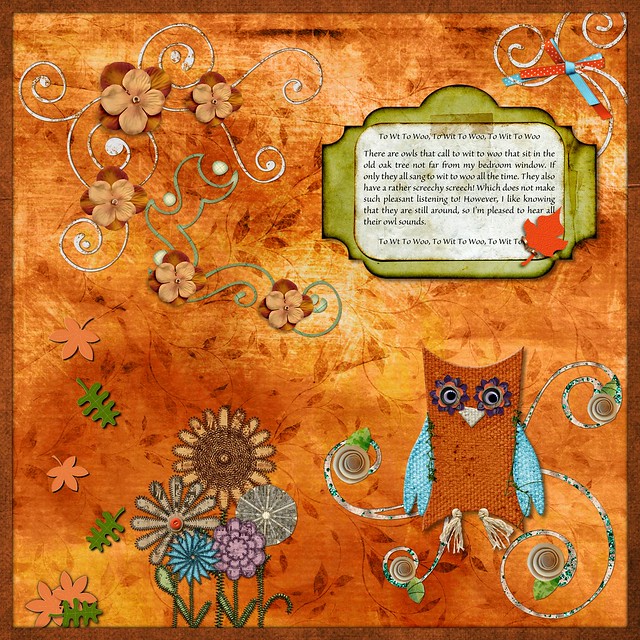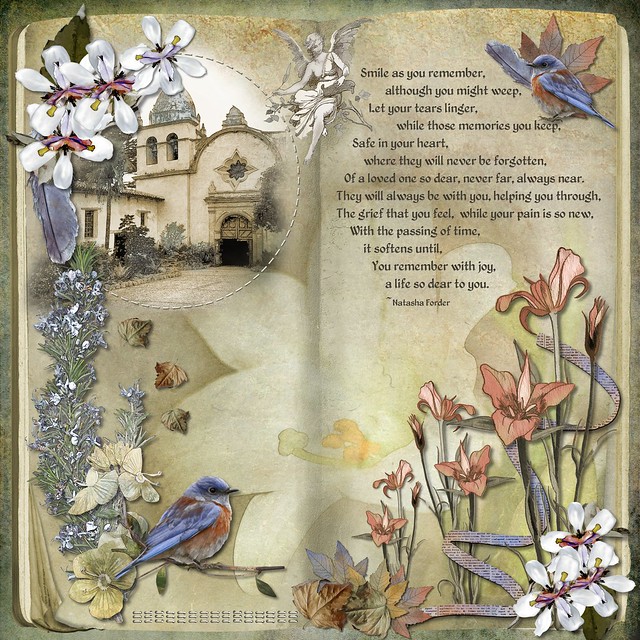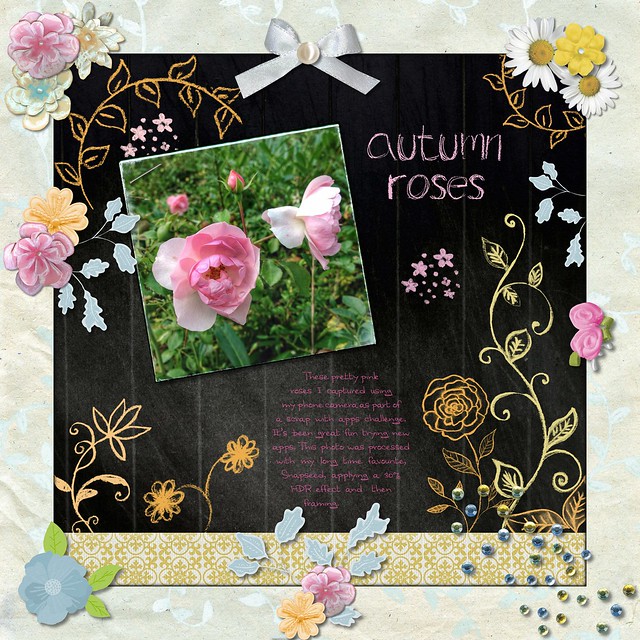Hello :) How is everyone? I hope that November is bringing lots of great opportunities for being creative. Last month I posted about
#scrapwithapps which I have been taking part in over the last month. Well I have to confess that I am somewhat behind, but I am going to catch up over the next few weeks! However, I have taken a "few" snaps with my phone, got creative with some of the photos with apps and I'm quite pleased with the results :)
Catch up with my monthly Scrapbook Diary post over at E-scape and Scrap blog:
#scrapwithapps: Capture the Moment - November.
And here is a taster of my latest layouts that I've used in the post :)
 |
| Capture the Moment - Beauty |
 |
| Capture the Moment - Autumn |
For these two layouts I've mirror imaged the layout of the photos. As the photos are quiet bold in each case, I've embellished lightly and used brushes to add the final touches. The first page has a cold colour finish and the second is warm due to the overlay used on both photos. The overlay is from the Mystic app. Three of the images had HDR applied in Snapseed.
For details of the kits used, click on the image to open in Flickr and the details are in the notes section.
All the layouts can also be seen in the post:
#scrapwithapps: Capture the Moment and more layouts for
My Scrapbook Diary, at
The forget-me-not blog :)